Step 1
Startup Outlook Express. Select the “Tools” menu, and then choose “Accounts”.
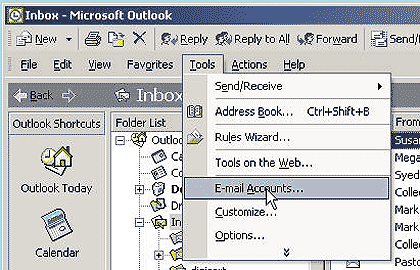
Step 2
Click on the Mail Tab, click the “Add” button, then choose “Mail,” which launches the Internet Connection Wizard.
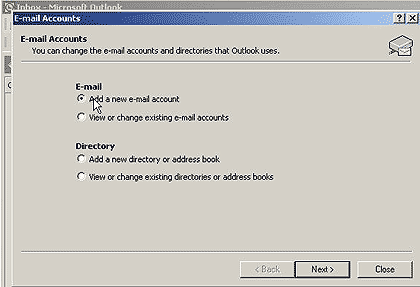
Step 3
Enter your full name in the space provided.
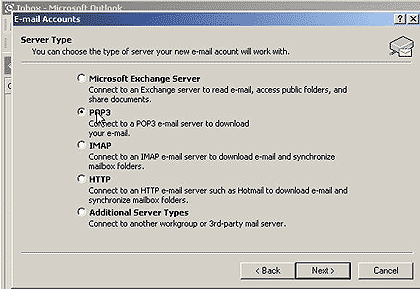
Step 4
Enter your full email address and click “Next.”
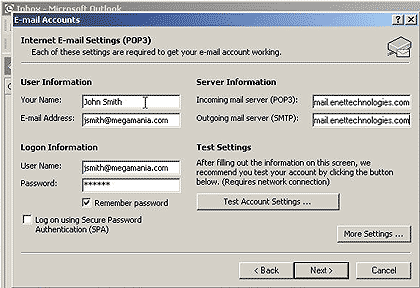
Step 5
Under “E-mail Server Names”, “My incoming mail server is a…” should be set to POP3. For “Incoming Mail (POP3 or IMAP) server,” type mail.enettechnologies.com and for “Outgoing Mail (SMTP) server,” type mail.enettechnologies.com
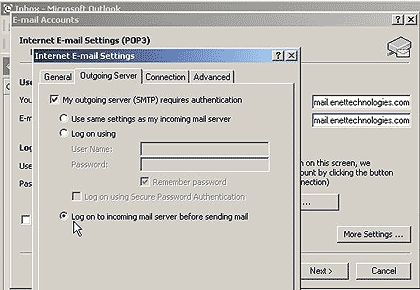
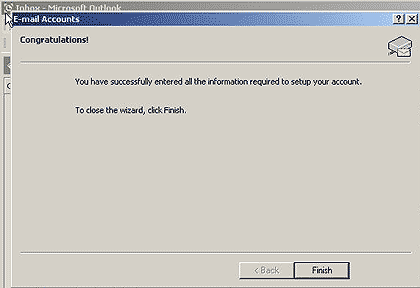
Support Pages
- Check your Email Online
- How to setup your email in Windows 10
- How to setup your email in Windows 8
- How to setup your email in Windows 7
- How to setup your email in Microsoft Outlook
- How to setup your email in Microsoft Outlook Express
- How to setup your email in Netscape Email
- How to setup your email in iPhone
- How to setup your email in Android device/phone
