Step 1
Add a New Email Account in Windows Mail
Click on the “Add an e-mail account button located on the left (refer image above), or go to “Tools” -> “Accounts” and hit the “Add” button. Now choose “E-mail Account”.
Whichever path you take, you should get the Add an E-mail Account window similar to one below. Enter your email address, your password and display name. Ensure the “Remember password” box is checked unless you are paranoid about security and want to enter the password every time you access your account. Hit the “Next” button to continue.
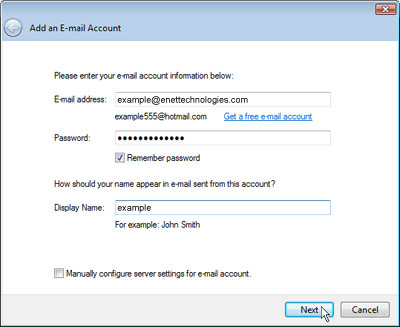
You now need to select your incoming mail server type and type in the address and port number (or leave it to the default 110). If your login ID is different from your email address, remember to put it in the corresponding text field and feed in the Outgoing email server address. To continue, click on the “Next” button.
Step 2
Email Server Settings
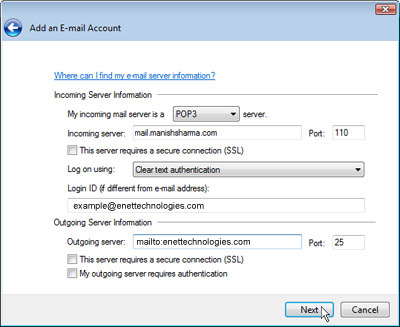
The Windows Live Mail setup process is now complete. You have a choice of setting the new account as the default by checking the box.
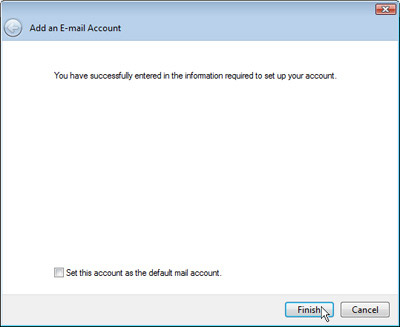
When a new email account is added on Windows Live Mail, the program creates 5 new folders – The Inbox, Drafts, Sent items, Junk e-mail and Deleted items – refer image below.
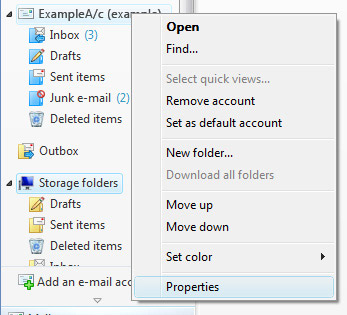
For all you Outlook Express users – The Junk e-mail folder was an included in Windows Mail Vista as a part of the automated junk email filter utility and carried forward to Windows Live Mail email client.
Step 3
Modifying the Properties of the Email Account
The last step is to modify the properties of the newly set up email account. Right-click on the account in the left panel and select “Properties”. Under the generals tab, enter the reply email address and then shift your attention to the Advanced tab. Uncheck the “Leave a copy of messages on server” unless you really want to store your emails online too.


Support Pages
- Check your Email Online
- How to setup your email in Windows 10
- How to setup your email in Windows 8
- How to setup your email in Windows 7
- How to setup your email in Microsoft Outlook
- How to setup your email in Microsoft Outlook Express
- How to setup your email in Netscape Email
- How to setup your email in iPhone
- How to setup your email in Android device/phone
